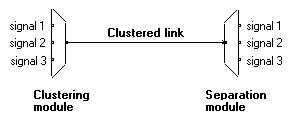
3-10-1. Basic operators for link clustering and separation
Several links between MUSTIG modules can be grouped together in order to form only one so-called clustered link. This allows to lighten complex graphs by carrying a lot of data with few links.
3-10-1. Basic operators for link clustering and separation
These trapezoidal operators are available on the front panel of the Library. The clustering module allows to cluster several incoming wires together just like in a twisted cable, in order to carry all these data with only one link. When necessary, the original group of wires can be retrieved by using the separation module :
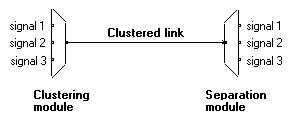
The operators can be moved and resized just like any other MUSTIG box. The modules in the Library have only two pins, but pins may be added (see Creating pins) on the clustering and separation modules.
The symmetric separation module of a given clustering module allows to retrieve all the original signals.
3-10-2. How to use clustered links ?
Inside the MUSTIG compiler, everything behaves exactly as if each associated pins of the clustering and separation modules had been directly linked. Thus, the pins of a clustering module can carry signals of completely different types (integer, real, complex, double precision, …) and of completely different nature (scalars, vectors, matrices, graphic windows, …).
However, it is not allowed to connect a clustered link to an elementary module or a bundle (see Bundles).
The position of a pin is used to separate the original signals : the signal on the top pin of the clustering module is found on the top pin of the separation module. The program shown below is an example of a graph involving two consecutive link clustering operations :
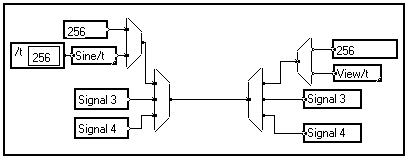
In this simple example the separation of the signal is done right after the clustering operation, just to illustrate how link clustering works. In actual programs, the clustered link could of course propagate further down the graph. It may be connected to a macro and separated only inside the macro.
3-10-3. How to use labels to extract a signal from a clustered link ?
Suppose you have clustered several links together earlier in the graph, and you want to extract only one or two of the original signals. You can do this using labels, instead of separating all the original signals.
All you have to do is use a label (see Labels) to mark off the pin you want to extract on the clustering module. Use a label with the same name on the separation module to get the original signal. The graph below is a more compact version of the previous graph : only one parameter is needed, it is thus more efficient to use labels instead of separating all the original signals.
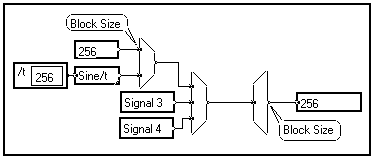
A few restrictions apply :
3-10-3. How to locate associated clustering and separation modules ?
Just Shift-Click on a clustering module. If the associated separation module is in the same window it will appear selected in red. If it is located inside a macro, this macro will appear selected in red : double-click on the consecutive selected macros until the module appears.
The same operation can be carried out on a separation module to locate the associated clustering module.