A pin is a component of the drawing placed on a the border of a box, which shows the inputs and outputs of the box.
To create a pin, you must first be placed on the border of the box. The ![]() cursor appears. At this moment press Shift, click on the border and the pin is created under the cursor.
cursor appears. At this moment press Shift, click on the border and the pin is created under the cursor.
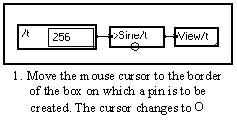
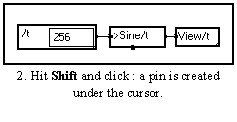
A pin cannot be created on a module (i.e. an elementary box from the library) or on a locked macro : unlock the macro first.
Pins are created automatically if a box is created with the mouse and cuts the links existing between boxes linked together :
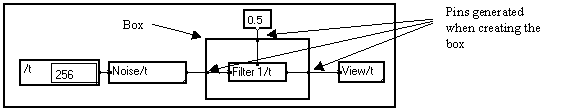
To select a pin, click on it : it is then outlined by a red square.
Moving a pin is made by sliding it with the left button of the mouse while pressing the Shift key. If the mouse button is released when cursor ![]() is shown, the pin is placed close to the mouse cursor. Looped pins (on the border on bundles) cannot be moved.
is shown, the pin is placed close to the mouse cursor. Looped pins (on the border on bundles) cannot be moved.
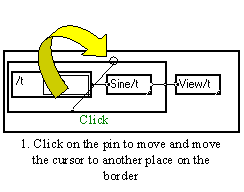
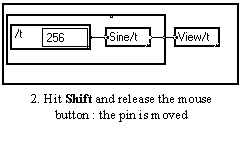
If links were attached to the moved pin, they are redrawn from the new position of the pin.
To delete a pin, click on it to select it (a thick red frame is drawn around the pin). Then, hit the Suppr key ![]() . Only pins with no links, pins without loops and pins not included in modules can be deleted. If links are attached to the pin, delete the links first.
. Only pins with no links, pins without loops and pins not included in modules can be deleted. If links are attached to the pin, delete the links first.
Labels are used to explain the function of a pin, or to refer to a particular wire from a clustered wire. They may also be used to declare variables in Formula modules. To attach a label to a pin, first select the pin, then choose the Label a pin command from the Tools menu. You may also use the Alt+L shortcut. You then enter the edit mode (the mouse cursor changes to "I").
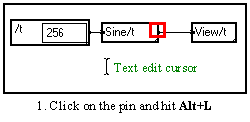
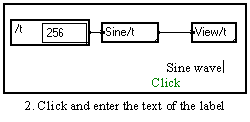
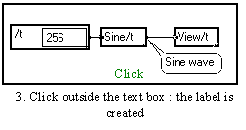
The labels may then be moved. If the pin itself is moved, the label follows.
Caution : sometimes the label will prevent catching the neighboring pin for drawing a link for instance. In that case, just slightly move the label in order the pin to be visible