
| MUSTIG vs. MatLab‘ |
|---|
|
Our prospects and clients often wonder whether a graphical language such as MUSTIG is fast
enough to fit their needs in numerical simulation. This is why we have asked a programmer
to program similar simple algorithms with both MUSTIG and MatLab,
one of the most famous language for numerical simulation, and to compare the execution times.
Machine used for comparative testing : PC Pentium Pro 200MHz with 96Mo RAM Software versions : MUSTIG 4.5.3 and MATLAB 5.2.0 No optional library has been used : this comparative study has been carried out with basic versions.
|
|
MatLab does not feature a ready-to-use external routine for this type of algorithm.
An actual program in MatLab language has to be written : we really compare the rapidity of
a MUSTIG graph with that of a MatLab script. The MUSTIG graph built to simulate the PLL system is shown below.  The MUSTIG graph proves much faster than the MatLab script !!! You really see the difference between a compiled language like MUSTIG and an interpreted language like MatLab ! |

|
|
Again, this algorithm cannot be programmed using only MatLab's basic, optimized external
routines : you have to actually write a MatLab program. The superiority of MUSTIG is even more impressive !!! |
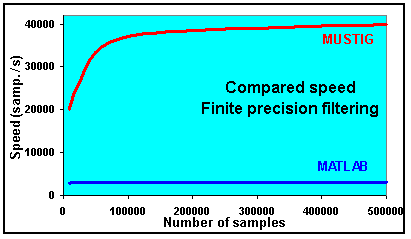
|
|
MATLAB Principle
Main advantages
Main drawbacks
|
MUSTIG Principle
Main advantages
Main drawbacks
|
MatLab is therefore well suited to carry out standard operations on a relatively small number of samples. In such configurations MUSTIG is sometimes a bit slower, but its easiness of use and its great optimization capabilities make up for the few sub-optimal external routines.
When MatLab's classical routines are not sufficient and actual programming is necessary
(e.g. for prototyping or long simulations), MUSTIG proves much faster. It is also
easier and more comfortable to use. Much less time is necessary to create custom,
user-friendly applications and interfaces from the program core.
The gain in execution time is most impressive when processing a large number of
samples (e.g. numerical communications algorithms). Memory management also seems to be
more efficient and can be adjusted by the user.
MUSTIG's basic version offers, as far as signal processing is concerned, an environment comparable to MatLab + Signal Processing Toolbox + the Simulink graphical interface, but it is easier to use and user-friendlier.